Mechvibes Simulate Mechanical Keyboard Sounds on Windows
Mechvibes is a versatile software tool for Windows that brings the satisfying sound of mechanical keyboards to your standard keyboard. Ideal for enthusiasts who miss the tactile feedback of mechanical keys, Mechvibes allows you to create and customize sound packages to suit your preferences. With a variety of pre-recorded mechanical keyboard sounds, you can enjoy the auditory pleasure of typing without disturbing those around you. Additionally, Mechvibes supports visually impaired users by providing sound cues for each key press, enhancing typing accuracy and comfort.
Mechvibes is a software application designed to simulate the auditory experience of a mechanical keyboard on a standard PC keyboard. By mimicking the distinctive click and clack sounds associated with mechanical switches, Mechvibes provides a satisfying typing experience without the need for physical mechanical keyboard hardware.
Mechvibes is to enhance the typing experience by replicating the sound and feel of mechanical keyboards. This software is ideal for users who enjoy the tactile feedback and sound of mechanical keyboards but either cannot use one or prefer not to due to noise concerns. Mechvibes allows users to enjoy these auditory effects in environments where loud typing might be disruptive, such as shared workspaces or quiet offices.
Key Features of Mechvibes

Customizable Sound Packages
Mechvibes allows users to create their own sound packages, letting you tailor the keyboard sounds to your preference.

Standard Keyboard Simulation
Even if you use a standard keyboard, Mechvibes can mimic the sounds of mechanical keyboards, giving you the tactile feedback and auditory.

Accessibility Features
Mechvibes includes sound cues for each key press, which can assist visually impaired users in typing more accurately and comfortably.

Non-Disturbing Operation
Enjoy the characteristic sound of mechanical keyboards without the noise that typically bothers coworkers or others nearby.
Purpose of the Software
Why Mechvibes Was Created Mechvibes was developed to address the desire for the satisfying auditory and tactile experience of mechanical keyboards without the physical presence of such hardware. Mechanical keyboards are popular for their distinctive clicky sound and tactile feedback, which many users find satisfying and conducive to efficient typing. However, the noise produced by these keyboards can be disruptive in shared or quiet environments, like open offices or study spaces. Mechvibes was created to replicate this mechanical keyboard experience through software, allowing users to enjoy the sound and feel of mechanical keys without causing noise disturbances.

Problems It Aims to Solve
- Noise Disruption: Traditional mechanical keyboards can be noisy, making them impractical in environments where noise is a concern. Mechvibes allows users to enjoy the mechanical keyboard sound without generating physical noise.
- Accessibility Needs: For visually impaired users, physical keyboards might not offer the necessary auditory feedback. Mechvibes provides sound cues for each key press, enhancing typing accuracy and comfort for these users.
- Cost and Space: Mechanical keyboards can be expensive and bulky. Mechvibes offers a cost-effective and space-saving alternative by simulating the desired keyboard sounds on standard keyboards.
User Experience
Real-World Use Cases
Scenarios Where Mechvibes Enhances the Typing Experience:
- Quiet Office Environments: In a shared workspace or quiet office, using a mechanical keyboard might disturb others. Mechvibes allows users to enjoy the satisfying sound of mechanical keys without actually creating any noise, making it ideal for such environments.
- Home Office Setups: For those working from home who miss the feel of a mechanical keyboard but want to keep the noise down, Mechvibes offers the perfect compromise.
- Gaming: Gamers who appreciate the sound of mechanical keyboards but share their gaming space with others can use Mechvibes to simulate the experience without causing disturbances.
- Accessibility: Visually impaired users who rely on auditory feedback when typing can benefit from the sound cues provided by Mechvibes, making it easier for them to type accurately and confidently.
User Testimonials
Feedback and Reviews from Users Who Have Tried Mechvibes:
- Positive Reviews: Highlight quotes from users praising how Mechvibes has enhanced their typing experience, especially in noise-sensitive environments.
- Improved Productivity: Users might share how the customizable sound packages have made typing more enjoyable, thereby increasing their productivity.
- Accessibility Feedback: Testimonials from visually impaired users discussing how the sound cues have helped them type more effectively.
- Customization Enthusiasts: Feedback from users who enjoy creating and tweaking their sound profiles to match their preferences.
Advantages Over Physical Mechanical Keyboards
Benefits of Using Mechvibes Compared to Actual Mechanical Keyboards:
- Noise Control: One of the most significant advantages of Mechvibes is that it provides the mechanical keyboard experience without the accompanying noise, making it suitable for shared spaces.
- Cost-Effective: Mechanical keyboards can be expensive, especially for high-quality models. Mechvibes offers a similar experience without the need for costly hardware.
- Customization Flexibility: Unlike physical keyboards, Mechvibes allows users to easily switch between different sound profiles or create their own, providing a level of customization that physical keyboards can’t match.
- Portability: Mechvibes is a software solution, meaning users can enjoy the mechanical keyboard sound on any standard keyboard, regardless of where they are or what keyboard they are using.
- Maintenance-Free: Physical mechanical keyboards require regular cleaning and maintenance to keep them in good working order, while Mechvibes, as a software, does not have such requirements.
This section would provide readers with a clear understanding of how Mechvibes performs in real-world scenarios, backed by user feedback and a comparison with traditional mechanical keyboards.
Installation and Compatibility
This section will guide users through the process of downloading and installing Mechvibes on their Windows PC, ensuring they have the necessary hardware and software to run the application smoothly.
Downloading Mechvibes
Step-by-Step Instructions for Downloading the Software:
- Visit the Official Website: Direct users to the official Mechvibes website where the software can be downloaded.
- Locate the Download Link: Guide users to find the download link for the latest version of Mechvibes.
- Choose the Correct Version: If multiple versions are available (e.g., for different operating systems or 32-bit vs. 64-bit Windows), explain how to choose the correct one for their system.
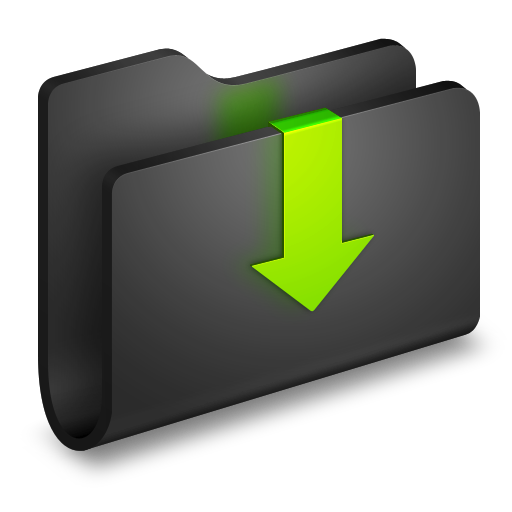
- Initiate the Download: Provide instructions on how to start the download and where the downloaded file will typically be saved on their computer.
Installation Process
Detailed Installation Guide for Windows Users:
- Run the Installer: After downloading, explain how to locate the downloaded file and initiate the installation process by double-clicking the installer.
- Follow Installation Prompts: Describe the typical installation steps, including accepting the license agreement, choosing an installation directory, and selecting any additional options (like creating a desktop shortcut).
- Complete the Installation: Once the installation is complete, guide users on how to finish the setup, such as launching Mechvibes for the first time and configuring basic settings.
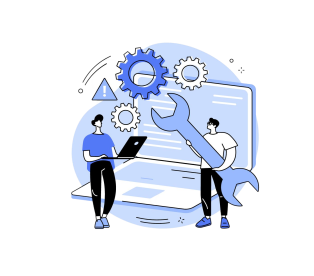
System Requirements
Hardware and Software Requirements for Running Mechvibes:
- Minimum Hardware Requirements: List the basic hardware needed to run Mechvibes, such as CPU speed, RAM, and disk space.
- Recommended Hardware Specifications: Provide recommended hardware specs for optimal performance, ensuring users know what will deliver the best experience.
- Software Requirements: Mention any specific software dependencies, such as needing a certain version of Windows or any additional libraries or frameworks that need to be installed (e.g., .NET Framework).
- Compatibility Information: Clarify which versions of Windows are supported (e.g., Windows 7, 8, 10, 11), and whether there are any known issues with particular setups.
This section ensures that users can easily download, install, and run Mechvibes on their Windows PCs by providing clear, step-by-step instructions and outlining the necessary system requirements.

Mechvibes plays pre-recorded mechanical keyboard sounds whenever you press a key on your standard keyboard.
Yes, Mechvibes is free to download and use.
Mechvibes is primarily designed for Windows operating systems.
Yes, you can create and customize your own sound packages within Mechvibes.
Visit the official Mechvibes website, locate the download link, and follow the instructions to download the software.
Mechvibes requires a Windows PC with basic hardware specifications. Details are provided on the download page.
Yes, Mechvibes works with any standard PC keyboard.
Yes, Mechvibes can be used on laptops as well as desktop PCs.
Yes, Mechvibes is safe to download from the official website.
After downloading, run the installer and follow the on-screen instructions to complete the installation.
Yes, Mechvibes allows you to enjoy mechanical keyboard sounds without disturbing others around you.
Yes, Mechvibes includes sound cues for each key press, which can assist visually impaired users.
Yes, Mechvibes can be used with both internal and external keyboards.
You can uninstall Mechvibes via the Control Panel on Windows, just like any other software.
Yes, you can easily switch between different sound profiles or create your own.
No, Mechvibes is lightweight and has minimal impact on system performance.
Yes, Mechvibes can be used while gaming, enhancing your experience with mechanical keyboard sounds.
Currently, Mechvibes is only available for Windows.
You can report bugs or issues via the official Mechvibes website or community forums.
Yes, you can export and share your custom sound packages with other Mechvibes users.
No, Mechvibes does not require an internet connection once installed.
Yes, Mechvibes can run alongside other applications without any issues.
Check the official website for updates and follow the instructions to download and install the latest version.
Ensure that your system meets the minimum requirements and that you have installed the latest version. If issues persist, contact support.
Yes, Mechvibes enhances the typing experience and can be used for professional work.
Mechvibes is not open-source, but it is free to use with customizable features.
Schema
Mechvibes - Mechanical Keyboard Reviews & Custom Tools
Mechvibes is a software application designed to simulate the auditory experience of a mechanical keyboard on a standard PC keyboard.
Price: Free
Price Currency: $
Operating System: Windows 7, 8, 8.1, 10, or 11
Application Category: Softwate
4.8
